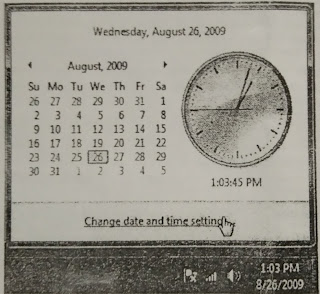CONSUMER - TO -CONSUMER E-COMMERCE
A recent trend in C2C e-Commerce is the growing popularity of Wed auctions. Wed auctions are similar to traditional auctions except that buyers and sellers seldom, if ever, meet face -to -face. Sellers post descriptions of products at a wed site and buyers submitbbids electronically. Like tradional auctions, sometimes the bidding become highly competitive and enthusiastic. There are two basic types of Wed auction sites.
Auction house sites sell a wide range of merchandise directly to bidders. The auction house owner presents merchandise that is typically from a company's surplus stock. These sites operate like a traditional auction, and bargain prices are not uncommon. Auction house sites are generally considered safe places to shop.
Person-to-person auction sites operate more like flea markets. The owner of the site provides a forum for numerous byers and sellers to gather. While the owners of these sites typically facilitate the bidding completing transaction or in verifying the authenticity of the goods sold. As with purchases at a flea market, buyers and sellers.
Employment generation:-Job placement agencies and employers have started to increasingly use the internet as a source of recruitment by advertising on the net to fill up vacancies. Side, people seeking job or better employment opportunities also sue the internet.
Shopping Online :-Some department stores offer their products, both new old to Internet users to payment, which is usually made in advance through a credit card. While in the case of software, developers often post the software they have written - a process similar to posting a message. You can also download and use these programs free of cost and give a feedback to the programmer about its usefulness.
Entertainment :- Internet now gives you unlimited opportunities to watch latest films, TV programs and listen to music. You can download your favorite movies and music from different sources.
Educational Opportunities :- Suppose you wish to study in America after passing the Senior Secondary examination. Just surf the Web and you will find that almost every university in the U. S. maintains a web site. Each of these sites provides extensive information, ranging from course available to credit prices, course fees, etc., details of programs leading to various degrees and career planning services. Lastly I can say that with the help of computer and Internet, you can see the World on your desktop only. And that too anytime of the day
Usenet :- Usenet is from of public bulletin board, where you can post your comments; queries etc and invite public response. You can participate in user (newsgroup) Group discussion, as your comments; advices and seek guidance to your own problems. Usenet which started in small way as a communication channel between Duke University and North Carolina University in 1979 as today grown into a vest internet service. The Usenet service allows user to distribute news massage automatically among thousands of structured news groups.
Chat :- The logical development to e-mail services, the chat service allows users to 'talk' with each other using their keyboard. Internet relay chat (IRC) was the first of its kind, but today there are a number or sophisticated chat services available on the internet.
Telnet :- Telnet is the service on the Internet which allows you to connect to computers from remote log-in. To avail of the service , you must have user Id and password.
Gopher :- Is an Internet search utility name after the University of the Minnesota's Golden Gopher allows you to navigate the net using a menu system. It can search and retrieve information from Gopher servers on the net.
A recent trend in C2C e-Commerce is the growing popularity of Wed auctions. Wed auctions are similar to traditional auctions except that buyers and sellers seldom, if ever, meet face -to -face. Sellers post descriptions of products at a wed site and buyers submitbbids electronically. Like tradional auctions, sometimes the bidding become highly competitive and enthusiastic. There are two basic types of Wed auction sites.
Auction house sites sell a wide range of merchandise directly to bidders. The auction house owner presents merchandise that is typically from a company's surplus stock. These sites operate like a traditional auction, and bargain prices are not uncommon. Auction house sites are generally considered safe places to shop.
Person-to-person auction sites operate more like flea markets. The owner of the site provides a forum for numerous byers and sellers to gather. While the owners of these sites typically facilitate the bidding completing transaction or in verifying the authenticity of the goods sold. As with purchases at a flea market, buyers and sellers.
Employment generation:-Job placement agencies and employers have started to increasingly use the internet as a source of recruitment by advertising on the net to fill up vacancies. Side, people seeking job or better employment opportunities also sue the internet.
Shopping Online :-Some department stores offer their products, both new old to Internet users to payment, which is usually made in advance through a credit card. While in the case of software, developers often post the software they have written - a process similar to posting a message. You can also download and use these programs free of cost and give a feedback to the programmer about its usefulness.
Entertainment :- Internet now gives you unlimited opportunities to watch latest films, TV programs and listen to music. You can download your favorite movies and music from different sources.
Educational Opportunities :- Suppose you wish to study in America after passing the Senior Secondary examination. Just surf the Web and you will find that almost every university in the U. S. maintains a web site. Each of these sites provides extensive information, ranging from course available to credit prices, course fees, etc., details of programs leading to various degrees and career planning services. Lastly I can say that with the help of computer and Internet, you can see the World on your desktop only. And that too anytime of the day
Usenet :- Usenet is from of public bulletin board, where you can post your comments; queries etc and invite public response. You can participate in user (newsgroup) Group discussion, as your comments; advices and seek guidance to your own problems. Usenet which started in small way as a communication channel between Duke University and North Carolina University in 1979 as today grown into a vest internet service. The Usenet service allows user to distribute news massage automatically among thousands of structured news groups.
Chat :- The logical development to e-mail services, the chat service allows users to 'talk' with each other using their keyboard. Internet relay chat (IRC) was the first of its kind, but today there are a number or sophisticated chat services available on the internet.
Telnet :- Telnet is the service on the Internet which allows you to connect to computers from remote log-in. To avail of the service , you must have user Id and password.
Gopher :- Is an Internet search utility name after the University of the Minnesota's Golden Gopher allows you to navigate the net using a menu system. It can search and retrieve information from Gopher servers on the net.