Now that you have been introduced to the main categories of the control panel, you will modify some of the settings that give your profile a personal touch. In this lesson we will cover how to change color and sound schemes, change the date and time, and how to change the resolution of your screen.
Personalizing your computer :-
Modern graphics cards and graphics choosers have the ability to display millions of colors and vibrant visual effects. Windows 7 tasks advantage of this technological capability and allows you to create a bright and colorful interface to suit your liking.
Click start-control panel-Appearance and personalization -Personalization to view how you can customize windows 7. (You can also access these options by right -clicking the desktop and clicking personalize.)
This window Lets you change all desktop settings at once. You can scroll through the themes that come with windows 7 here and click any theme to apply it; it's as simple as that. If you would rather pick and choose your settings, use the four commands at the bottom of the window.
Desktop
Background :-at the top of the desktop background feature, you can use the combo box to choose the source for your wallpaper. You can also click browse to select any other folder that contains images.
Next ,you can select one or more images to use as your wallpaper. To select multiple images, hover your mouse over the picture and then click the checkbox in the upper-left corner. Repeat this unit you have selected all the images you want: Now you
Now you can adjust how the image will be displaed on your screen. These options will force the image to comform in different ways relative to your screen resolution:
You can control how often windows switches between images:
Finally, if you have selected more than one image to use as a background.
Whenever you have finished choosing your options,click save changes.
Windows color :-here you can select a color, disable or enable windows border transparency, and select the color intensity. If you don't like any of the current colors,click "show color mixer" to define your own:
When you have finished, click "save changes.".
Sounds :-pick form a number of sound schemes in this window using the sound scheme combo box:
Changing the date and time
If you are moving to a different region of the world, or have suffered a power loss which can throw off the clock time, you can change the date and time in the control panel.
Click clock, language, and region and then click "set the time and date " under the date and time heading :
Now click the "Change date and time" button :
Use the < and > buttons on either side of the month to change the month, and then click a day to change the data. Click the hour, minute, to second time and type the proper time. When you are satisfied with all adjustments, click OK.
You can also click the clock in the Taskbar and then click "Change data and time settings :"







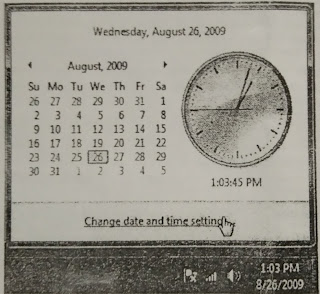
No comments:
Post a Comment